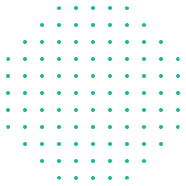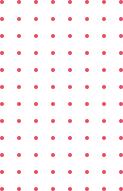Microsoft SharePoint (Level 1)
Sharepoint is a cloud-based platform that allows you to create, share, and manage documents, sites, and workflows with your team. Whether you need to store files, communicate updates, track tasks, or collect feedback, Sharepoint can help you do it all in one place.
It’s a powerful tool that can help you collaborate more effectively and efficiently with your team. By using Sharepoint, you can save time, reduce errors, and improve productivity.
In this course, you’ll learn how to:
- Create and manage SharePoint sites and lists
- Customize page layout and design
- Set permissions and security
- Use workflow and automation
- Integration of Microsoft apps with SharePoint
Unit 1: Opening and Navigating SharePoint Team Site
- What is SharePoint?
- What are SharePoint Sites
- SharePoint Groups
- Working with SharePoint Permissions
- SharePoint Site Hierarchy
- What are SharePoint Team Sites?
- Elements of the SharePoint User Interface
- What are SharePoint Lists, Libraries, and Apps?
Unit 2: Working with SharePoint Content
- What are SharePoint Libraries?
- Adding Documents to Libraries
- What are Microsoft Office Online Apps?
- Using Office Online Apps with SharePoint
- Using the SharePoint Search
- Setting up SharePoint Alerts
- Viewing Document Properties
Unit 3: Using SharePoint Lists
- What are SharePoint Lists?
- Types of Lists available
- Modifying List Items
- Configure List Views
- List View Categories and types
- Default List Views
- Working with List Views
- Change List Display Styles
- Filter, Group, and Sort List Data
- List Filtering and Sorting Options
Unit 4: Using Collaboration & Sharing Features
- What are SharePoint Profiles?
- Profile Permissions
- Sharing Files
- SharePoint and OneDrive for Business
Unit 5: Using SharePoint with Microsoft Office
- Opening and saving SharePoint Documents with Microsoft Office
- SharePoint Integration with Microsoft Office
- Saving a Document to SharePoint from Microsoft Office
- Editing a Document in SharePoint using Microsoft Office
- Using Document Versions in Microsoft Office
- Document Versioning in SharePoint
- Checking Documents in and out
- Recovering Deleted Items in SharePoint
- Accessing SharePoint Using Outlook
- Synchronizing SharePoint with Outlook
- Working with SharePoint iin Teams
Unit 6: Synching SharePoint with OneDrive
- Synchronizing OneDrive with SharePoint
- Using SharePoint with a Mobile Device
UPCOMING SESSIONS