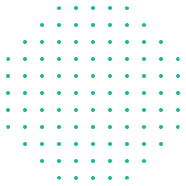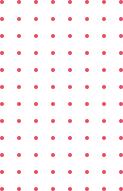Manage Projects with Planner Premium
What is MS Planner Premium?
Planner Premium is Microsoft’s most recent offering for project management. Planner Premium provides simple yet powerful project management capabilities and can be used by project managers and team members to plan and manage projects of any size.
Planner Premium is a paid version of MS Planner that adds features found in MS Project such as identifying dependencies, Gantt Charts, resource management and more.
Once you’ve completed this training, you will know how to:
- Navigate the Planner Premium interface
- Create a new project
- Enter tasks, set dates, add files, etc.
- Set task dependencies
- Assign resources to tasks
- Work with various project views
- Update progress on your project tasks
- Create a project Portfolio
Unit 1: Overview of Planner Premium
- What is Planner Premium?
- Overview of the Interface, ribbons & commands
Unit 2: Creating a New Project Plan
- Overview of Planner Premium
- Creating a new project plan
- Adding members to your project
- Overview of project settings
- Adding tasks to your project plan
- Creating task dependencies
- Assigning resources
- Adding files to your tasks
- Editing task details
Unit 3: Working with Project Views
- Working with the Grid View
- Working with the Board View
- Working with the Timeline View
- Working with the Charts View
- Working with the People View
- Filtering your tasks
Unit 4: Tracking Project Progress
- Adding tasks to your project
- Updating progress on your tasks
- Keeping track of assignments
- Tracking change history in the Changes panel
Unit 5: Creating a Project Portfolio
- Why create a Project Portfolio
- Creating a new Portfolio
- Adding items to your Portfolio
- Updating items on your Portfolio
- Adding key dates to your Porfolio
Unit 6: Adding a Premium Plan to your Teams channels
- Creating a new Premium plan in a Teams channel
- Adding an existing Premium plan in a Teams channel
UPCOMING SESSIONS
No Event Found
TOP