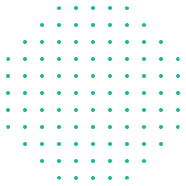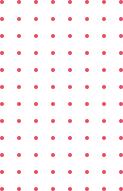Microsoft Excel 365 (Level 2)
Master the use of formulas and advanced functions, effortlessly create and organize tables, seamlessly filter and sort data, expertly add and format engaging visuals, and confidently protect and finalize your workbooks in this comprehensive course.
Upon completion of the course, you’ll know how to:
- Organize, protect, display, and enter data using various tools.
- Use the IF function, the IFS function and create linking formulas.
- Manage multiple workbooks, insert and manage multiple worksheets.
- Create and modify charts to present data effectively.
- Create and modify styles to format worksheets consistently.
- Use notes, text boxes to annotate worksheets .
- Become familiar with basic macro techniques.
Unit 1: Worksheet Organization
- Managing Range Names
- Creating and Using Workbook Templates
- Applying Worksheet Security
- Creating and Using Outlines
- Working with Data Validation
Unit 2: Working with Formulas
- Using the IF Function
- Using the IFS Function
- Linking Formulas
- Modifying and Restoring Links
Unit 3: Using Multiple Workbooks & Worksheets
- Working with Multiple Workbooks
- Working with Multiple Worksheets
Unit 4: Working with Charts
- Creating Charts
- Changing Chart Data
- Modifying Chart Elements
- Creating Custom Charts
Unit 5: Applying Formats
- Working with Styles
- Annotating Worksheets
- Using Sparklines
Unit 6: Supplemental - Macros Overview
- Planning Macros
- Recording Macros
- Executing Macros
- Maintaining Macros
- Adding Macros to the Quick Access Toolbar
UPCOMING SESSIONS
TOP