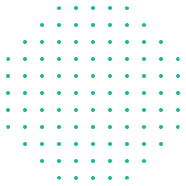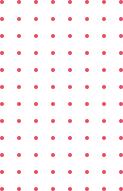Managing Team Tasks with Planner
Microsoft Planner is a task management tool that allows individuals and teams to organize and manage their projects efficiently.
In this workshop, we’ll introduce you to MS Planner how to use the app to manage projects, events or any other initiate that requires coordination and collaboration.
Once you’ve completed this training, you will know how to:
- Create Plans where you will track tasks for yourself and your team
- Set due dates, add labels, attachments, and comments to tasks
- Customize Kanban boards to visualize your workload and track progess
- Group and filter your tasks
- Delegate and track progress on delegated tasks
- Integrate MS Planner with Excel, Outlook, SharePoint & Teams Overview
Unit 1: Overview of MS Planner
- What is MS Planner?
- Overview of the App interface
- Setting-up Planner notifications
Unit 2: Working with Plans & Tasks
- Creating a new Plan
- Overview of Plan options and components
- Managing your Plan settings (members, backgrounds, notifications and more)
- Creating task buckets
- Adding Tasks to your Plan
- Setting task dates & priorities
- Creating and assigning custom labels to your tasks
Unit 3: Assigning Tasks to Your Team
- Assigning tasks to one or multiple team members
- Adding files to your tasks
- Communicating with task delegates
- Tracking task progress
- Managing your task assignments in Microsoft To Do
Unit 4: Working with Task Views
- Working with task views (Grid, Board, Charts and Schedule views)
- Grouping and Filtering your tasks
- Editing and updating your tasks
Unit 5: Integration with other Microsoft 365 Apps
- Integration with Teams
- Integration with To Do
UPCOMING SESSIONS
No Event Found
TOP