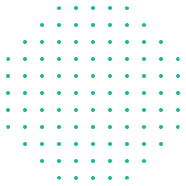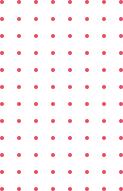Track Anything with Microsoft Lists
Create lists easily with Microsoft Lists. Gather and analyze different types of information through simple input forms. All authorized individuals can easily access and edit data through the web and apply filters.
Microsoft Lists allows you to establish data management and a seamless workflow within your team, even without programming knowledge. Data is automatically stored in the cloud for effortless collaboration.
Once you’ve completed this training, you will know how to:
- Create lists from Excel tables
- Manage lists
- Edit and share lists
- Integrate Microsoft Lists in Microsoft Teams
- Work with field data types
- Use the lookup-column
- Create new lists from existing ones
- Sort and filter lists
- Work with Views
Unit 1: Introduction to Microsoft Lists
- What is Microsoft lists and how it works
- Why it Lists useful for organizing information and tasks across teams and projects.
Unit 2: Creating New Lists
- Creating a list from scratch
- Creating a list from an existing list
- Creating a list from an existing Excel workbook
- Creating a list from a predefined template
Unit 3: Editing Lists
- Editing items in your lists
- Modifying the columns in a list
- Working with different column types
- Setting up columns with menus and images
- Working with different list views
- Sorting and filtering information
- Tracking changes with Version history
Unit 4: Sharing and Collaborating on Lists
- Sharing an entire list or only specific items on a list
- Communicating with Comments
- Exporting a list
- Getting alerts of changes on a list
Unit 5: Working with LIsts in Other Apps
- Using Lists in SharePoint
- Working with Lists in MS teams
UPCOMING SESSIONS
TOP