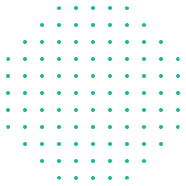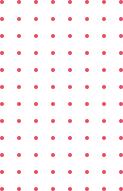Managing Teams meetings Like a Pro
Microsoft Teams is more than just a tool for online communication. It’s a platform that enables you to run effective and engaging meetings, whether you are working from home or the office.
By the end of this course, you’ll be able to run Teams meetings like a pro and make the most of your remote work experience.
In this course, you will learn how to:
- Schedule meetings from Outlook & Teams
- Setup your meeting options
- Use the chat feature
- Manage Participants permissions
- Share content (screen, presentations, files, and more).
- Setup and work with Breakout rooms
- Manage meeting views
- Record meetings and work with transcription
- Capture meeting notes and follow-up tasks with Loop
Unit 1: Scheduling Your Meetings
- Setting up Teams meetings in Outlook
- Setting up Teams meeting in MS Teams
Unit 2: Setting up Your Meeting Options
- Setting up your meeting options in Outlook
- Setting up your meeting options in Teams
Unit 3: Managing Teams Meetings
Learn how to:
- Use the chat feature
- Manage meeting views
- Setup audio & video options
- Add Apps
Unit 4: Recording & Transcription
- Recording your meetings
- Working with the transcription
Unit 5: Working with Captions
- Starting meeting captions
- Managing caption options
- Setting up captions translation
Unit 6: Sharing Content in Your Meetings
- Sharing your screen
- Sharing files
- Working with PowerPoint Live
- Working with Excel Live
- Working with the Whiteboard app
Unit 7: Working with Breakout Rooms
- Creating breakout rooms
- Assigning participants to rooms
- Opening and closing rooms
- Working with breakout room options
Unit 8: The Meeting Recap
Access the following information after the meeting:
- The meeting recording
- The meeting transcription
- The attendance report
- Follow-up tasks
UPCOMING SESSIONS
No Event Found
TOP