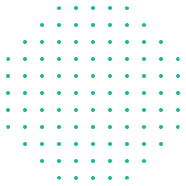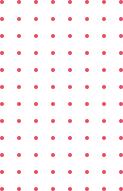Microsoft PowerPoint 365 (Level 1)
PowerPoint enables you to create and deliver great presentations. You can use it to communicate your message effectively to various audiences.
This course will equip you with the skills to create a PowerPoint presentation that is professional and engaging.
Upon completion of this course, you’ll know how to:
|
Unit 1: Getting Started with PowerPoint
- Understanding Presentation Concepts
- Creating and Saving Presentations
- Opening and Closing Presentations
- Viewing and Navigating Presentations
Unit 2: Creating & Organizing Presentations
- Creating New Presentations
- Organizing Text in Outlines
Unit 3: Working with Themes & Masters
- Understanding Themes and Quick Styles
- Modifying Slide Masters
- Previewing and Printing Presentations
Unit 4: Designing Presentations
- Applying Slide Layouts
- Formatting Text
Unit 5: Modifying Presentations
- Working with Bulleted and Numbered Lists
- Reorganizing Text, Objects, and Slides
Unit 6: Enhacing Presentations with Objects
- Adding and Modifying WordArt
- Adding and Formatting SmartArt
- Adding and Managing Objects
- Adding and Customizing Graphics
Unit 7: Producing Presentations
- Building Slide Shows
- Running Slide Shows
UPCOMING SESSIONS
TOP