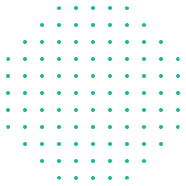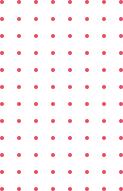Microsoft Excel 365 (Level 3)
In this course, you will learn how to create tables in Excel, which are useful for organizing and storing your data. You will also learn how to sort and filter your data using different criteria and options. Moreover, you will discover how to use PivotTables, which are powerful tools for summarizing and analyzing your data in various ways. Finally, you will explore how to use database functions, which are formulas that can perform calculations on a specific range of cells that match certain conditions.
Upon completion of the course, you’ll be able to:
|
Unit 1: Maintaining data
- Data List and Excel Table Concepts
- Working with Tables
- Using Lookup Tables
- Using Data Forms
Unit 2: Sorting Lists
- Sorting Concepts
- Sorting Lists
- Custom Sort Orders
Unit 3: Filtering Lists
- Filtering Concepts
- Using AutoFilter
- Using Advanced Filters
- Working with Filtered Data
Unit 4: Summarizing Data
- Automatic Subtotals
- Working with Subtotalled Lists
- Using Functions to Summarize Data
Unit 5: Working with PivotTables
- PivotTable Concepts
- Creating PivotTables
- Modifying PivotTable Layouts
- Working with PivotTables
- PivotCharts
- Slicers
Unit 6: Supplemental - Dynamic Array Formulas
- Dynamic Array Formula Concepts
- Creating Unique Dynamic Lists
- Sorting Dynamic Arrays
- Filtering Dynamic Arrays
UPCOMING SESSIONS
TOP