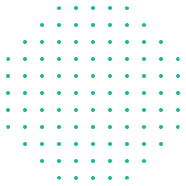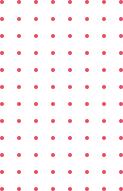Collaborating with MS Teams
Let’s transform your team’s productivity and take it to new heights by introducing you to the collaborative and innovative world of MS Teams!
Experience seamless communication, enhanced collaboration, and improved efficiency with this powerful platform.
So why wait? Join the MS Teams revolution and supercharge your team’s productivity today!
***Don’t forget to also check out our Mastering Microsoft Teams course, which offers an in-depth understanding of every feature and capability it has to offer.
Once you’ve completed this training, you will:
- Understand the benefits of using MS Teams to work collaboratively with your teamsfrom anywhere and across a variety of devices.
- Streamline communications: make effective use of Teams chat based communicationto share information in real time.
- Collaborate on content: share files, meeting notes, track and manage teamwork withtools like Planner and much more.
- Foster teamwork by centralizing team related activities and discussions
- Organize & participate in Teams meetings
Unit 1: Setting up Your Teams
- What is Microsoft Teams?
- Understanding the Microsoft Teams interface
- Discover the various in which you can create a new team
- Managing your teams
Unit 2: Managing Channels
- What are channels?
- Creating Standard & Private channels
- Adding files in a channel
- Managing channel notifications
Unit 3: Posting Messages in Channels
- Working with messages
- Using Mentions & Tags
- Making Announcements
- Managing your Activity feed
Unit 4: Working with Files
- Uploading Files & Folders in your channels
- Files Management options
- Setting file access permissions in the Teams SharePoint site
- Seeing the file version history in SharePoint
Unit 5: Using the Chat Feature
- Starting a new one on one chat
- Starting a new group chat
- Adding people to an existing chat
- Managing your Chats
- Creating Contact groups
Unit 6: Managing Teams Meetings
- Scheduling a Meeting in Outlook & Teams
- Managing Teams meetings
- Sharing Content in Meetings
- Setting up Breakout rooms
Unit 7: Working with Teams Apps
- Adding and removing Apps in your channels
- Working with the Planner App (Tasks by Planner & To Do)
Unit 8: Searching in Teams
- Explore the various search options in Teams
- Using Slash commands
Unit 9: Managing your Teams Settings
- Managing your Teams Profile
- Changing your Status settings
- Setting Member & Guest permissions
- Setting-up Teams Notifications
UPCOMING SESSIONS
No Event Found
TOP