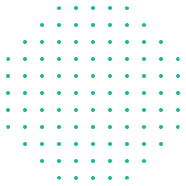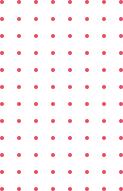Mastering Microsoft OneNote 365
Are you finding it challenging to keep track of all the various pieces of information you need to manage? Do you find yourself wasting time looking for that information? Then look no further than Microsoft OneNote for all your information management needs.
OneNote provides you with a central location to store all your notes and documents; and the flexibility to work with them as you prefer. It allows you to capture information in a variety of ways and then organize and use it according to your needs.
What You’ll Learn?
- Master your Inbox and create a persistent focus on priorities
- Improve overall email management efficiency
- Stay on top of follow-ups with a proven task management system
- Manage and track task delegation seamlessly
- Learn time-tested strategies to maximize the use of your time
- Understand why we procrastinate and learn techniques to conquer it
- Improve your productivity by making use of Outlook’s most powerful tools.
Unit 1: Introduction to OneNote Notebooks
- Understanding OneNote Notebooks
- Overview of the OneNote Interface
- Overview of OneNote Menus & Commands
Unit 2: Working with Notebooks, Sections & Pages
- Creating a new notebook
- Creating new notebook sections
- Renaming sections
- Password protecting a section
- Creating a new section group
- Creating new pages in a notebook
- Inserting pages and subpages
- Working with page templates
- Managing Quick Notes
Unit 3: Using Tags in OneNote
- Describe tags in OneNote
- Tagging an item
- Removing a tag
- Editing existing tags
- Deleting tags
- Finding tagged items
- Creating a summary page
Unit 4: Collaborating in OneNote
- Creating a shared notebook
- Opening a shared notebook
- Controlling notebook synchronization
- Viewing the history of a notebook
- Viewing page versions
- Accessing the Notebook Recycling Bin
Unit 5: OneNote Integration with other MS 365 Apps
- OneNote integration with Outlook
- OneNote integration with Teams
- OneNote integration with other Apps
Unit 6: Viewing & Searching your Notebooks
- Using the Full-Page view
- Working with the OneNote docked window
- Searching all opened notebooks
- Navigating through search results
UPCOMING SESSIONS
No Event Found
TOP