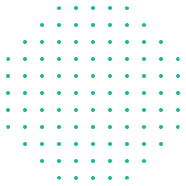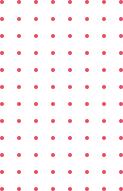Be More Productive with MS Outlook
Is your Inbox out of control? Have important tasks been falling through the cracks? Do you find yourself spending too much time looking for things?
This course will help increase your productivity through the use of Outlook’s tools and time saving strategies.
What You’ll Learn?
- Master your Inbox and create a persistent focus on priorities
- Improve overall email management efficiency
- Stay on top of follow-ups with a proven task management system
- Manage and track task delegation seamlessly
- Learn time-tested strategies to maximize the use of your time
- Understand why we procrastinate and learn techniques to conquer it
- Improve your productivity by making use of Outlook’s most powerful tools.
Unit 1: Introduction and Course Overview
- Identifying personal challenges to achieving optimum productivity
- Setting personal learning objectives
Unit 2: Setting Up The Outlook Environment For Increased Productivity
- Personal Definition of Productivity
- The Importance Planning
- Changing Your Default View
- Setting Up Your To Do Bar
Unit 3: Taming The Email Beast
- Five Top Strategies for Better Email Management
- Turning Off Email Notifications
- Creating Rules to Filter Incoming Email
- Assigning Categories to Incoming Email
- Using the 4D Process
- Using Outlook’s Search Tools
Unit 4: Staying On Track With Outlook Tasks
- Making Effective Use of Outlook Tasks
- Capturing Task Notes in OneNote
- Using Recurring Tasks
- Carving Out Time in Your Calendar for the Important
- Using Task Requests to Delegate Tasks
- Collaborating with MS Loop
- Managing Your Outlook Tasks in To Do
Unit 5: Managing Commitments & Teams Meetings
- Scheduling Teams Meetings from Outlook
- Scheduling Meetings from Teams
- Preparing for your Teams Meetings
- Creating Meeting Notes
- Creating Meeting Follow-up Tasks in OneNote
- Creating Meeting Notes in Teams Meetings
- Collaborating on Meeting Notes
- Creating Meeting Follow-up Tasks with Loop
Unit 6: Developing A Realistic Action Plan
Developing a Personal Action Plan
UPCOMING SESSIONS
No Event Found
TOP